Pinterest Video Downloader - Without Watermark in HD Quality
Download Pinterest video, Image and Gif online Free
We are working on your URL...
#
Don't close this page
How to use Pinterest Downloader?
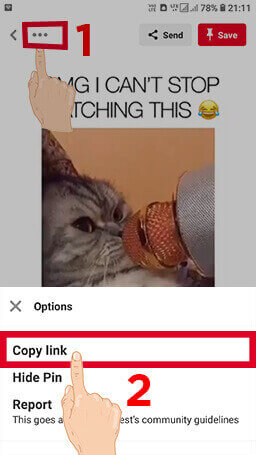
Copy the Right URL
First, make sure to copy the correct URL from Pinterest. If you copy the wrong link, the download may not work.
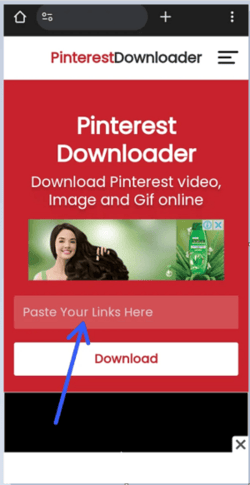
Paste The Links
Go to our website. You will see a box on the website. Paste the link you copied into this box.
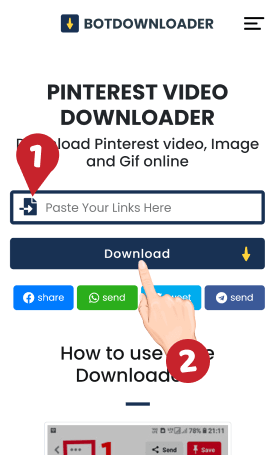
Click Download
After pasting the link, click the “Download” button. Wait a few seconds. Your file will be ready to save to your device.
Pinterest Video Downloader
Pinterest is a place for creative content, but you cannot directly download videos, images, or GIFs from it. This is where a Pinterest Video Downloader tool helps. This tool helps you save your favorite content in good formats like MP4 for videos and JPG for images. You can use it for free. Here is how to use it:How to Download Pinterest Video
1. Open Pinterest. Find the video, image, or GIF you want to save. Tap on the three dots (•••) on the post. A menu will appear. Choose “Copy Link.”2. Go to our website. You will see a box on the website. Paste the link you copied into this box.
3. After pasting the link, click the “Download” button. Wait a few seconds. Your file will be ready to save to your device.
4. This method is simple and fast. You can save Pinterest content easily.
Key Feature of Pinterest Video Downloader
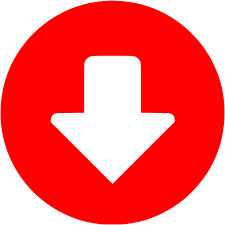
you can download as many files as you like. There are no limits. You can save a single image or hundreds of videos.
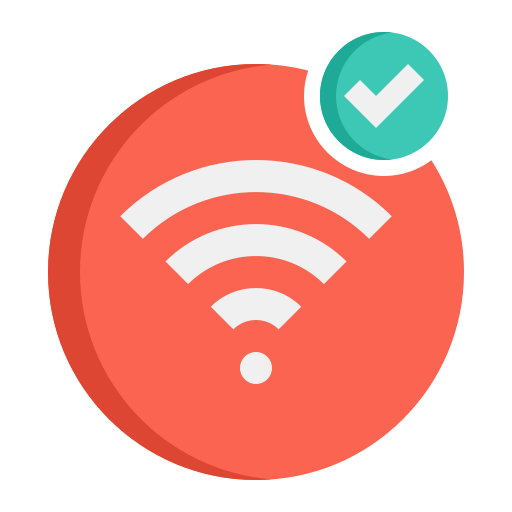
Pinterest Video Downloader is very fast. You can download your videos, images, and GIFs quickly.

Pinterest Video Downloader can handle many kinds of files. You can save your favorite recipe pictures, funny GIFs, or cool videos with this tool.

This special tool has a great feature. It removes watermarks from videos, images, and GIFs. This means you can save media without logos or text on them.
This enhanced tool works smoothly with popular browsers. These include Chrome, Firefox, Safari, and Edge. No matter your browser, you can access this app easily.

you can use your files without the internet after downloading them. This is helpful for viewing images or videos when you are offline, like during travel.
Video Guide

FAQS
What Is a Pinterest Video Downloader?
A Pinterest Video Downloader is an easy and free tool. It lets you save videos, pictures, and GIFs from Pinterest straight to your device. You don’t need to install any software. To use it, just copy the link of the video you want to download, paste it in the tool, and hit the download button. The best part is that it’s free. You don’t have to sign up or pay anything. You can download as many videos as you want, with no limits. It works on different devices like Android, iPhone, Windows, and Mac. This tool is quick and safe. You can watch the saved videos anytime or keep them for personal use. This tool makes it simple to save your favorite Pinterest videos and enjoy them later.
Features of Pinterest Video Downloader
This is a simple tool with advanced features. It is popular due to its following unique features:
Free to Use
This exciting tool is completely free. You can download all the content you want without paying anything. There are no hidden fees or subscriptions. This makes it a great choice for anyone who needs a downloader but doesn’t want to spend money. So, It is equally usable to a student, a worker, or just someone who loves browsing Pinterest for free. In fact, this stunning tool helps you save your favorite content at no cost.
Unlimited Downloads
With this advanced downloader, you can download as many files as you like. There are no limits. You can save a single image or hundreds of videos. This is useful for people who often use Pinterest and want to save lots of content. It helps you get images and videos easily. You can download many items without any limits.
High-Quality Output
When you download media, quality matters. Pinterest Video Downloader makes sure all content is saved in high quality. Videos are saved in HD MP4 format, and images are downloaded as HD JPG files. This ensures the content stays clear and sharp. You won’t lose quality when saving videos or images. Whether you plan to share the content or use it in a project, you can trust that the downloaded files will look great.
Safe and Secure
This media downloader is safe to use. It does not track your downloads or keep your personal information. It is free from malware and viruses. Your device will stay safe. This tool keeps your privacy and protects your data. You can use it without worry because it keeps you safe.
Fast Download Speeds
Pinterest Video Downloader is very fast. You can download your videos, images, and GIFs quickly. This is good when you are downloading big videos or many files at once. The tool works fast so you do not have to wait long. Whether you are downloading one file or many, you will get your content fast. This means you can enjoy or share it sooner.
Easy to Use
This popular tool is simple to use. The tool is made for everyone, even beginners. To use this, copy the URL of the Pinterest content you want. Then, paste it into the downloader. Finally, press the download button. It’s a simple process that anyone can do. You don’t need any special skills. The easy design helps you save your favorite Pinterest content quickly.
Works with Many File Types
Pinterest Video Downloader can handle many kinds of files. You can save your favorite recipe pictures, funny GIFs, or cool videos with this tool. It is simple to use and works for many different things. If you want to save files for later, this Downloader is a good choice. This tool helps you save many kinds of Pinterest content. It is easy to use and works well for saving images, videos, and other posts from Pinterest.
No Watermarks
This special tool has a great feature. It removes watermarks from videos, images, and GIFs. This means you can save media without logos or text on them. If you want to use these files for professional work, like presentations or blog posts, this is very helpful. You can use the downloaded media without worrying about logos. The clean content lets you use your files for personal or creative projects, with no distractions.
Browser Compatibility
This enhanced tool works smoothly with popular browsers. These include Chrome, Firefox, Safari, and Edge. No matter your browser, you can access this app easily. If you use Google Chrome, Firefox, or Safari, this tool will function perfectly. This wide support ensures everyone can use it without issues.
Ad-Free Experience
This advanced app provides an ad-free service. You won’t face pop-ups or banners while using it. This makes downloading fast and hassle-free. You can save Pinterest content without any distractions. The absence of ads improves usability and ensures a smooth experience.
Regular Updates
It is updated often to match changes on Pinterest. The developers work hard to keep the tool compatible with the latest Pinterest features. This means you can rely on it to continue working without problems. The regular updates ensure that you will not run into issues when downloading content. You can count on the tool to stay functional and up-to-date, which is important for any downloader tool.
Lightweight and Fast Loading
Pinterest Video Download is small and uses very few system resources. It runs quickly and does not slow down your device. Even on devices with low memory, it works smoothly. This tool is ideal for users who need a quick and reliable option to download Pinterest content. It is perfect for keeping your system fast while downloading files.
Offline Usage
With this stunning downloader, you can use your files without the internet after downloading them. This is helpful for viewing images or videos when you are offline, like during travel. You can enjoy your saved Pinterest content anytime, even without an internet connection.
Customizable Settings
Some versions let you change settings based on your needs. You can pick the quality and format of the files you save. For example, you can choose specific resolutions for videos or formats for images. This option makes downloading flexible and tailored to your preferences.
How to Use Pinterest Video Downloader
Step 1: Copy the Link
Open Pinterest. Find the video, image, or GIF you want to save. Tap on the three dots (•••) on the post. A menu will appear. Choose “Copy Link.”
Step 2: Paste the Link
Go to our website. You will see a box on the website. Paste the link you copied into this box.
Step 3: Click Download
After pasting the link, click the “Download” button. Wait a few seconds. Your file will be ready to save to your device.
This method is simple and fast. You can save Pinterest content easily.
Pinterest Video Download For PC
- Open Pinterest in your browser.
- Copy the link of the content you want.
- Visit our website and paste the link.
- Click Download to save the file.
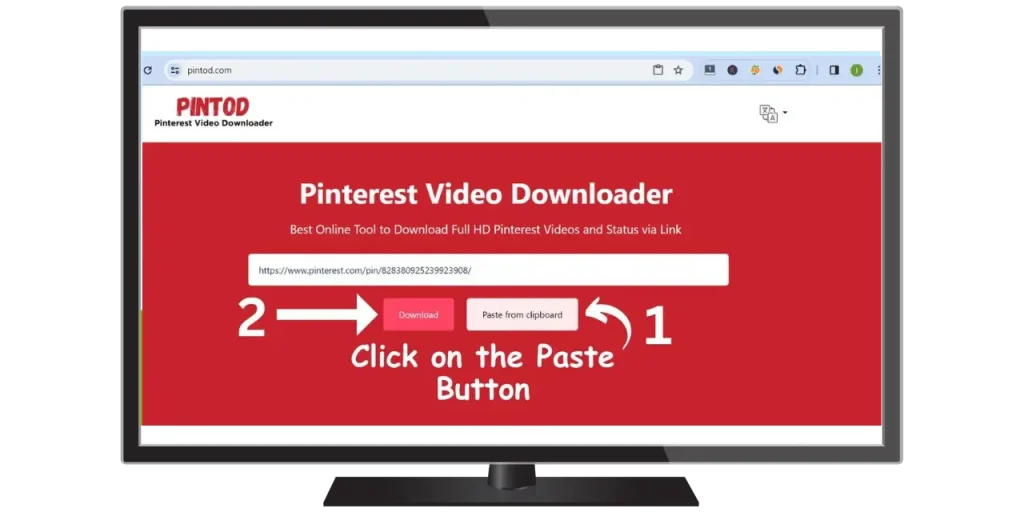
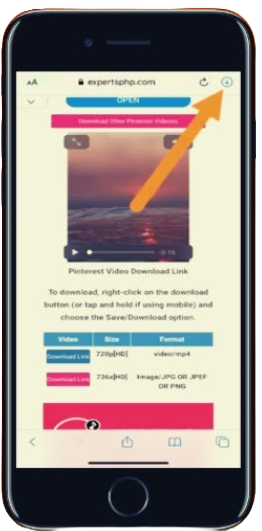
Download Video Pinterest For IOS
- Open Pinterest on your iPhone or iPad.
- Copy the link of the desired content.
- Go to our website in Safari.
- Paste the link and download the file.
Pinterest Video Download For Android
- Open Pinterest and copy the link of the file you want.
- Visit our trusted website in your browser.
- Paste the link and tap Download.
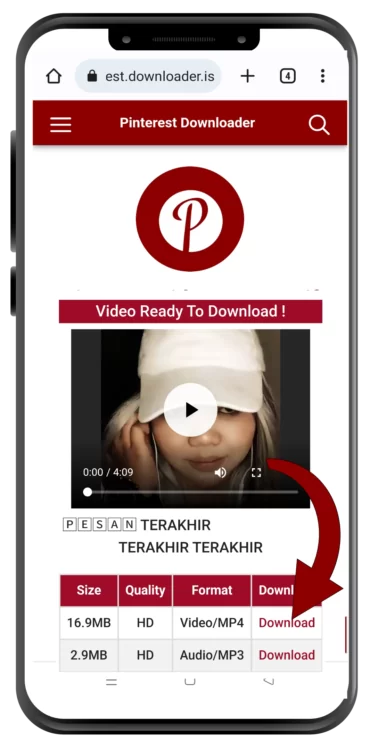
Tips for Using Pinterest Video Downloader
It is very easy to use this tool if you follow these simple tips. Here is how you can use it correctly:
Copy the Right URL
First, make sure to copy the correct URL from Pinterest. If you copy the wrong link, the download may not work. Always double-check the link before you paste it into the downloader.
Use the Latest Browser Version
Make sure you are using the most recent version of your web browser. This helps avoid any problems when using the downloader. An updated browser will make the process smoother and faster.
Check Your Device’s Storage Space
Before you download pictures or videos, check how much space is on your device. If your device is full, downloads may fail. Try deleting old files or apps you no longer need to free up space. This will help your download happen without problems.
Follow the Instructions Carefully
It may have different steps to follow. Read the instructions carefully and follow each step. This will help you download your files quickly and without mistakes.
Download and Installation of Pinterest Video Downloader
Follow these steps to easily download and install this tool on your device.
Download the App
Visit our trusted website to download it. Always choose a trustworthy and safe site to get this tool.
Click the Download Button
Find the download button on the website. It’s easy to spot. Click it to start the download.
Pick the Right Version for Your Device
Choose the version of the app that works with your device. If you have Windows, Mac, or Android, pick the correct version for your device.
Install the App
Once the download is finished, open the file. Follow the simple steps on the screen to install the app. It will only take a few minutes.
Open the App
After installing, open the Pinterest Downloader. It will be easy to find on your device.
Start Using the App
Once the app is open, you can begin using it. To download a video from Pinterest, first copy the video link. Then, paste it into the app. The app will download the video for you quickly and easily.
Pros and Cons of Pinterest Video Downloader
Pros
- It is completely free. You don’t need to pay anything to download videos.
- The tool is simple and easy. Just copy the video link and paste it into the website. There are no complicated steps.
- You do not have to sign up. Just visit the site, paste the link, and download your video.
- You can download videos in good quality. The downloader supports MP4 format, which keeps the video clear.
- The tool is safe to use. It does not have any harmful software or viruses.
Cons
- This tool does not have a download manager. It can be harder to organize your downloads.
- The downloader works by getting files from Pinterest’s servers. If Pinterest changes its system or blocks access, the tool may stop working.
- You need an active internet connection to use the downloader. Without the internet, you cannot download any videos.
- The tool is simple, but it only lets you download videos, images, and GIFs. It doesn’t have extra options like editing or converting files.
Conclusion
In conclusion, Pinterest Video Downloader is a free tool that helps you save videos, images, and GIFs from Pinterest. It works on all devices. You can easily save your favorite content quickly. If you enjoy saving ideas or sharing images, this tool is perfect for you. Just follow the easy steps to download videos, images, and GIFs from Pinterest anytime you like. This special tool is fast and free from limits or problems. It makes saving content simple and quick. Enjoy downloading all the great Pinterest content easily.
Disclaimer
Pinterest Video Downloader does not host videos or images. All content is downloaded from Pinterest’s servers. This tool is not affiliated with Pinterest. It simply provides a way for users to download content for personal use.